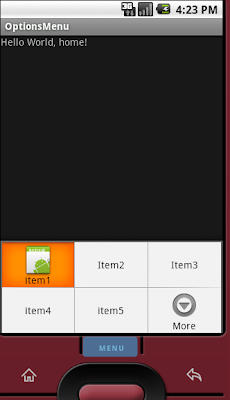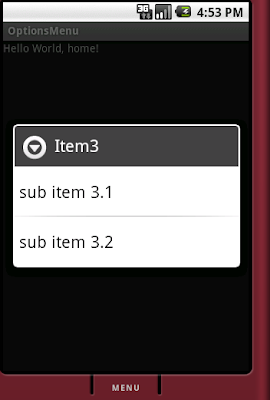Android supports 3 types of Application Menus. Those are
1. Options Menu
2. Context Menu
3. Sub Menu
Options Menu :
It is a collection of Menu items which will appear when the user invokes "Menu" button on the Android device.
Example for Options Menu
If the item count is <= 6 then all those are displayed properly.
If the item count is >6 then more button will appear default. If we press on the more button then remaining items will appear as shown below.
1. Options Menu
2. Context Menu
3. Sub Menu
Options Menu :
It is a collection of Menu items which will appear when the user invokes "Menu" button on the Android device.
Example for Options Menu
If the item count is <= 6 then all those are displayed properly.
If the item count is >6 then more button will appear default. If we press on the more button then remaining items will appear as shown below.
Context Menu :
Context Menu is the menu which is similar to right click on your desktop computer. It means it will raise when the user tap or click on a list item it will display a menu.
Sub Menu :
It is also a list of menu item that will appear if the user selects item in the menu item contains a nested list of menu.
For example item 3 is having a Sub Menu.
Sub Menu
If you want more detail about Menus go through the following link